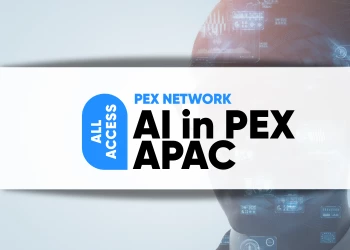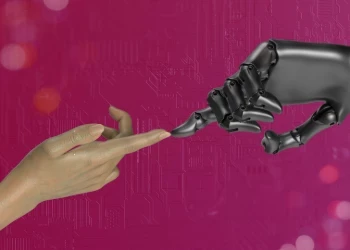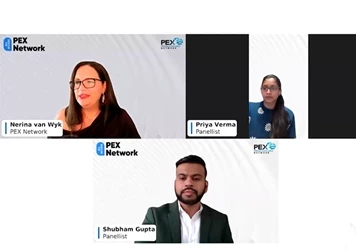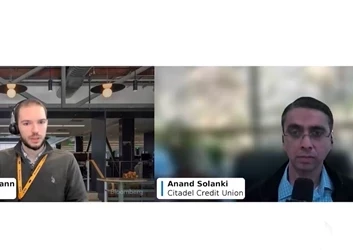Attended Automation Express Guide
Add bookmark
What is Attended Automation?
Attended automation refers to the digital assistants such Amazon’s Alexa or Tesla’s autopilot; digital helpers that work symbiotically alongside humans to augment human behavior and, in workplace environments, share the workload.
How does it work?
At the core of attended automation is Robotic process automation (RPA). “RPA is the process by which a software bot uses a combination of automation, computer vision, and machine learning to automate repetitive, high-volume tasks that are rule-based and trigger-driven,” according to David Landreman, CPO of Olive.
In unattended RPA, bots complete tasks based on rules. Woring in a “set it and forget it” way, they’re programmed to self-trigger and work continuously in a batch-mode model until work is complete. In other words, they remove human workers from the equation entirely.
Attended RPA, on the other hand, requires human intervention and is activated by specific events, actions, or commands that take place within employee workflows. In workplace settings, robotic desktop automation (RDA) is usually housed in workstations and only handle tasks for individual employees. For example, traditionally call center reps have spent a lot of time looking up and entering customer information. However, with attended automation, the RPA bot, automatically triggered by the incoming call, takes care of the admin work of looking up and entering customer details allowing the human call center rep to focus on engaging with the customer and solving the issue.
Other interesting use case for attended automation include:
- Onboarding new employees. When a new employee joins the company, attended RPA can be used to update multiple systems with their personal details. This can save hours of valuable time in instances where there are no back-end integrations between disparate systems (training platforms, payroll, employee self-service, identity and access management etc.) that need access to employee data.
- Human Resources. HR chatbots can be deployed to answer basic, employee queries. If a question is more complex in nature, HR digital assistants can direct the employee to a subject matter expert.
- Healthcare. The potential use cases for attended automation in healthcare are vast and wide-ranging. From automatically scanning a patients prescription records to identify potential drug interactions to streamlining the claims validation process, attended automation not only reduces administrative burden, but enhances patient care. Some examples of healthcare related digital assistants are:
- Florence - a digital healthcare assistant that tracks a person’s health, prescribed medications and doctor's appointments.
- Mayo Clinic First Aid - Accessed through Alexa and Google's Voice Assistant, Mayo First Aid offers users advice on how to treat various minor conditions, such as fevers, spider bites or cuts
- Saykara - a virtual. "deep-scribe" assistant that “listens” in the background during patient visits and automatically documents notes in the electronic health record system
Fun fact, over the next five years, The Global Digital Assistants in the Healthcare Market is projected to by 33.7%.
Choosing the right attended automation tool
As not all automation vendors provide global services, before you start on your attended automation journey, you first need to identify where you plan on deploying the solution. Secondly, you must cultivate a clear set of use cases for your new RDA solution. In other words, determine, broadly speaking, how you want to use RDA and what you want to get out of it. This will help you narrow down your list of vendors to target and ensure you ask the right questions as you review each product.
Other things to consider:
How scalable is the RDA? RPA and RDA solutions aren’t intended to be plug-and-play and adapting these solutions to new processes isn’t always feasible. Before you commit, make sure the RDA solution has been deployed across largescale enterprises in the past, even if your organization or project is small in scale. Otherwise, the likelihood of you achieving significant ROI on your RDA is pretty low.
Ease of deployment. If your RDA or digital assistant isn’t user friendly and seamlessly integrates to human workflows, it will hinder vs. accelerate productivity. When easy and intuitive to use, assisted automation solutions are generally well received by the workforce. By automatically handling mundane tasks and busy work, RDAs can significantly help employees to meet sales quotas, decrease the element of human error, and streamline boring processes without threatening the jobs of human talent—a common concern with the rise of artificial intelligence.
Pricing models. Every vendor prices their solutions differently. However, generally speaking, companies license out a fixed number of RDAs per year that includes maintenance and training talent, setup costs, and ongoing support. Where people most often run into trouble is that the need for RDA can fluctuate throughout the year. For example, accounting firms may need 2x as many RDAs during tax season than any other time of the year. As a result, only a small percentage of bots paid for will be used for more than just a couple of months. This is why it’s so important to pick a flexible solution that allows your enterprise to scale up and down as needed, and adjust costs accordingly in order to get the best ROI.